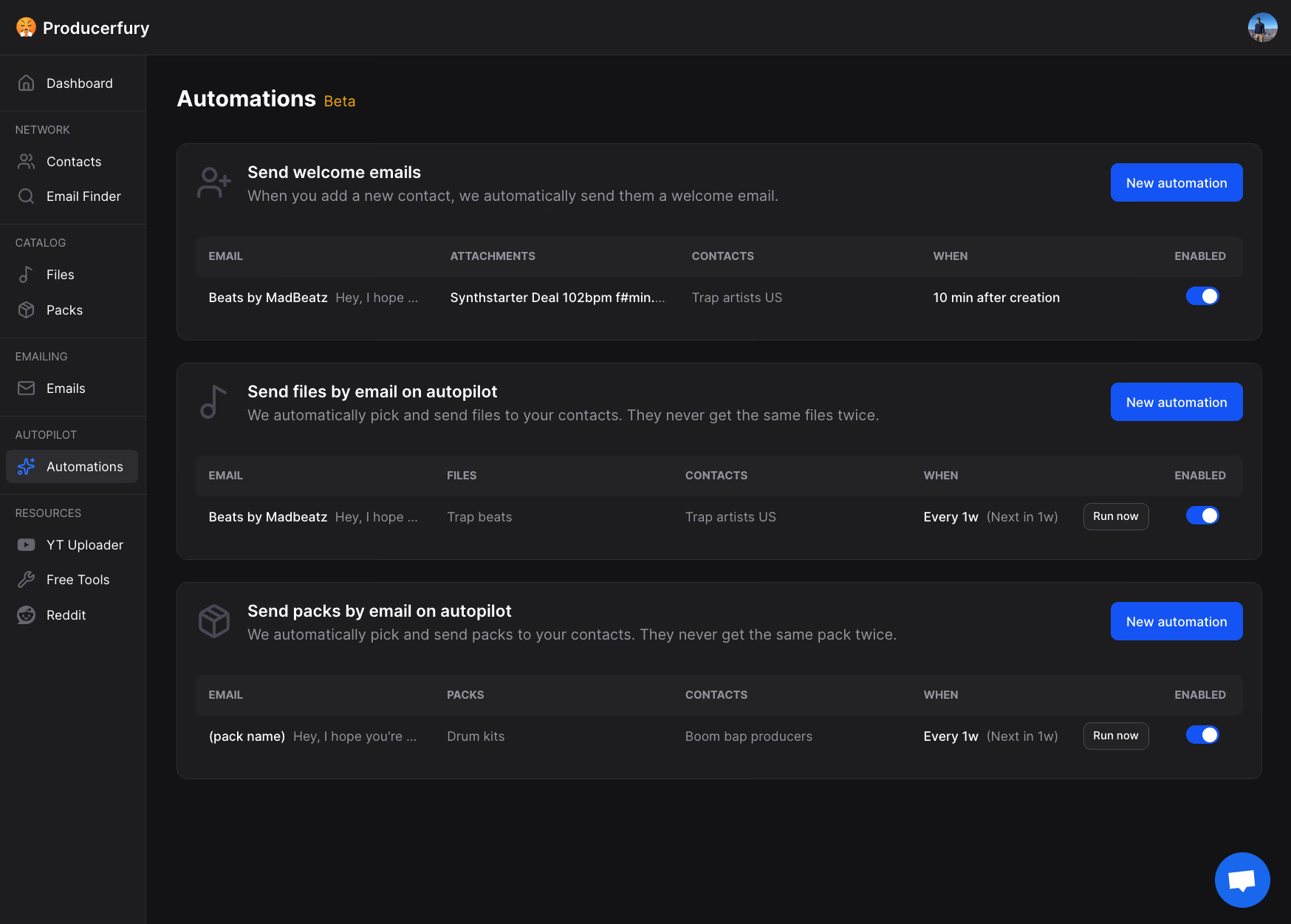How to Grow a Type Beat Channel: The Ultimate Guide 2026
Selling beats online is now the standard for music producers. Among the platforms available today, YouTube stands out as the most powerful tool for showcasing beats, connecting with a global audience, and driving sales. This guide provides a detailed blueprint to help you sell beats on YouTube, with actionable strategies for branding, optimizing videos, and building a loyal audience.
Why Selling Beats on YouTube?
YouTube has over 2 billion active users monthly, making it a go-to platform for artists, content creators, and businesses seeking instrumentals. It's not just a streaming site, it's a search engine. By ranking for the right keywords, your beats can reach an audience ready to buy.
Advantages of Selling Beats on YouTube:
-
Global Audience: Reach artists, filmmakers, and influencers worldwide.
-
Built-In SEO: Proper optimization helps your beats appear in search results.
-
Promote your store: You'll sell everything via beatstars it helps to grow the traffic on the platform.
-
Evergreen Content: Once uploaded, your beats can generate passive traffic and sales for years.
Step 1: Build a Professional YouTube Channel
Your YouTube channel is your storefront. A well-branded, professional channel establishes trust and makes visitors more likely to explore your beats and buy them.
Pick a Memorable Channel Name
Your channel name should represent your identity as a producer. Avoid generic names like "Beats By [Your Name]" unless your brand is already recognized. Try to have a good name and keep it simple, catchy, and relevant to your niche. Your producer tag should be resonating in everyone's head to make them come again buy other beats.
Design Eye-Catching Channel Art
First impressions matter. High-quality channel art should immediately tell viewers what your channel is about. Try to be as sober as possible, make it familiar with the niche you are working with and everything is going to be good. Use a sleek, modern logo that reflects your brand. Tools like Canva and Photoshop can help.
The About Section
In this type of YouTube business, the About section is not incredibly relevant. Keep it simple and concise. Mention where you’re from, how many beats you upload per week, and any notable artists or producers you’ve worked with. If you have strong placements or achievements, highlight them here. It builds trust and credibility with your audience.
Step 2: Upload Beats Effectively
YouTube doesn’t support direct audio uploads, so you’ll need to create video content to pair with your beats. The presentation of your beats matters just as much as the quality of the music.
Convert Audio to Video
Uploading beats to YouTube can be a pain since the platform requires video files, not audio. The tool YouTube Beat Uploader is a good solution. It allows you to pair your MP3 file with an image (like your logo or beat artwork) and instantly convert it into a YouTube-ready video.
Why Use the YouTube Beat Uploader?
-
Saves Time: Skip the hassle of video editing software.
-
User-Friendly: Upload beats in just a few clicks.
-
Customizable: Add high-quality visuals to match your brand.
-
Free: As long as you accept to have their watermark on your videos. Otherwise it's paying.
Nail the Video Titles
Your title is crucial for discoverability. Use artist-type beat formulas:
(FREE) J. Cole Type Beat 2026 | Sad Piano Trap Instrumental
Tips:
-
Include "Free" or "Buy 1 get 1" deals in your titles strategically, as these are common search terms.
-
Mention the genre, mood, and key year to stay relevant in search results.
Write a Strategic Description
Your description must be clear, concise, and SEO-friendly. Here's a sample format:
🎵 Beat Title: "Title"
🎚️ BPM: 140
📥 Purchase Link: [Your BeatStars URL]
🌐 Website: [YourWebsite.com] (or beatstars main page)
Produced by [Your Name] | Exclusive Licenses Available!
Create Custom Thumbnails
As it is not mandatory, a well-designed thumbnail can dramatically increase click-through rates. Use vibrant colors, bold text, and minimal clutter. Highlight keywords like:
-
"FREE" or "BUY NOW".
-
The artist or mood (e.g., "Emotional Piano").
Keep it simple but find them a reason to click on your video instead of someone's else.
Leverage Playlists
You can organize your beats into playlists by genre or moods. Playlists keep viewers engaged longer, boosting your overall watch time and algorithm ranking.
Step 3 : Build an Engaged Audience
The key to consistent sales lies in building a loyal fanbase that eagerly follows your channel and regularly checks for new content. These dedicated viewers not only engage with your beats but also spread the word about your work, creating organic growth. By cultivating a community that values your unique style and consistently delivering high-quality uploads, you can establish a reliable audience that drives repeat sales and long-term success.
Focus on a Specific Niche
Specializing in a niche (e.g. Jordan ward type beats...) helps building a dedicated audience. Artists looking for that specific style are more likely to subscribe and return. A consequence is that it will also help the YouTube algorithm to understand who's your target.
Try to have a niche that isn't really used that much where you can be the only one to upload consistently and with quality.
Dilly has a super nice video explaining how to pick your niche, I recommend you check it out:
Engage with Viewers
Interaction builds trust and rapport. Reply to comments, ask for feedback, and even run polls asking what type of beat they’d like next.
Collaborate with Other Creators
Collaboration exposes your beats to new audiences. Partner with:
-
Producers: Cross-promote each other’s channels.
-
YouTubers: Offer custom beats for their content.
Step 4: Stay Consistent
Consistency is critical to gaining traction on YouTube. The algorithm rewards active channels that upload frequently.
Even more than that, it would seem like you really need to post more than once a week to get some traction.
I had trouble believing it at the beginning, but I now heard so many times stories of people posting once a day, growing their traffic and then losing all momentum once dropping to posting once a week, that it seems to be indeed true.
I enjoyed following the story of Lollypopbeatz that explained how she built her channel by uploading every other day:
Create a Posting Schedule
Aim for at least 3-4 uploads per week. Consistent uploads always the same days at the same time preferably:
-
Keep your audience engaged.
-
Increase your chances of appearing in "Recommended" sections.
Analyze and Adjust
Use YouTube Analytics to track:
-
Which beats get the most views and engagement.
-
What keywords bring the most traffic.
Adjust your strategy based on these insights. Always try new things and analyze 2 weeks after each upload to have consistent data throughout the beats.
Step 5: Drive Traffic Beyond YouTube
YouTube is a funnel. The ultimate goal is to lead viewers to your website or beat store where they can purchase. You can see here our guide on How to Sell Beats on BeatStars
Social Media Promotion
Promote your beats on platforms like Instagram, YouTube Shorts, TikTok, and Twitter. Use short clips or catchy sounds to showcase your music.
Another reason why it's so important is because the YouTube algorithm pulls recommended videos for you. It doesn't really push them randomly to people. So you need to put yourself in the watch history of people to kickstart the machine:
Build an Email List
Offer free downloads or exclusive discounts in exchange for email signups. Use your email list to notify followers of new uploads and special deals.
Conclusion
Nowadays, YouTube is the main marketing funnel for producers looking to sell beats. By focusing on branding, consistent uploads, and SEO optimization, you can build a channel that will not only boost your beat sales but also establishes your brand as a go-to name in the industry.
Pair these strategies with collaboration and audience engagement, and you’ll create a strong community around your beats.
With time, patience, and dedication, YouTube can be the cornerstone of your beat-selling business.
 Producerfury
ProducerfuryMake new contacts
Use the Contact Finder or sync your BeatStars.
Keep relationships alive
Send packs automatically, never let them go.
Networking made simple
Set it up once, focus on making music.
Loved by 2640 producers
 TapDaddyBeats1M+ Streams
TapDaddyBeats1M+ Streams Churass MusicMulti-platinum Publisher
Churass MusicMulti-platinum Publisher BE-TWIIN Beats50M+ Streams, 1000+ Artists
BE-TWIIN Beats50M+ Streams, 1000+ Artists Prodbymeadow1K+ Syncs, 15M+ Streams
Prodbymeadow1K+ Syncs, 15M+ Streams Royal808Platinum Producer
Royal808Platinum Producer fizzo4911M+ Streams
fizzo4911M+ Streams LLoke Made3x Billboard Charting
LLoke Made3x Billboard Charting SIGHOST8M+ BeatStars Plays
SIGHOST8M+ BeatStars Plays LitKidBeats18M+ YouTube Views
LitKidBeats18M+ YouTube Views